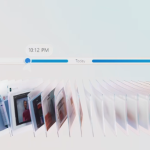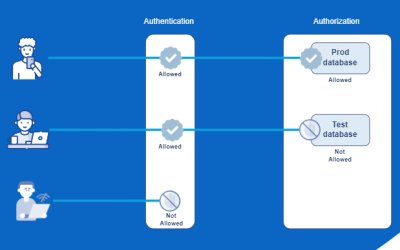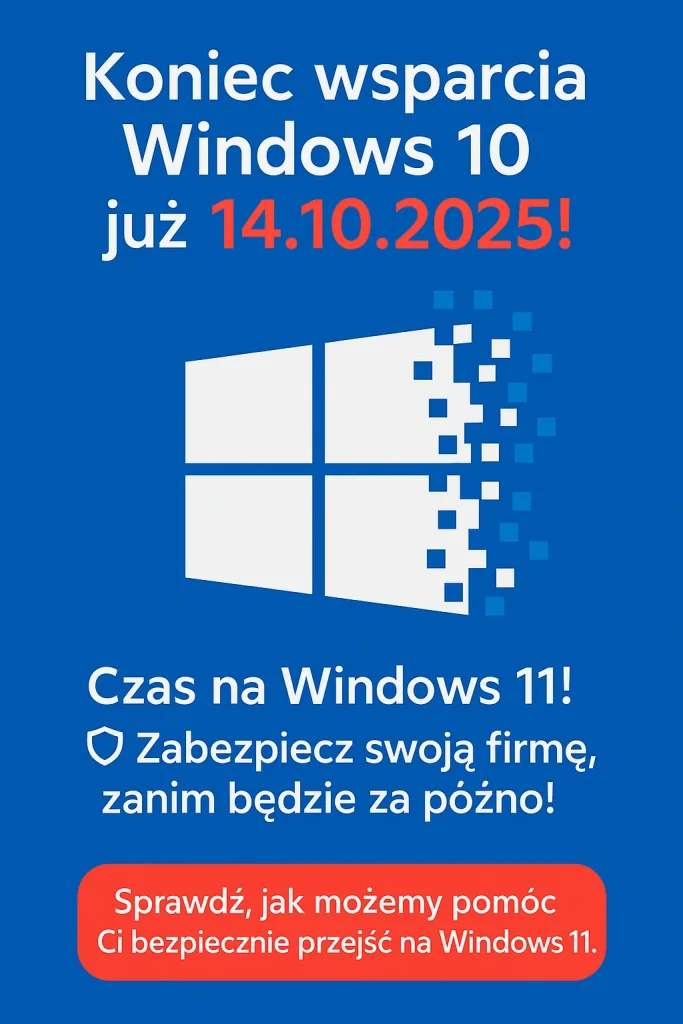
On October 14, 2025, Microsoft will end support for Windows 10. This means that no security updates, bug fixes or technical support for the system will be available after that date. For companies using Windows 10, this is a wake-up call for security and operational continuity.
🗓️ Key dates for termination of support
| Product | End of basic support | End of extended support |
|---|---|---|
| Windows 10 (Home, Pro, Enterprise, Education) | October 14, 2025 | N/D |
| Windows Server 2012 / R2 | October 10, 2023 | October 13, 2026 (with ESU) |
| Windows Server 2016 | January 11, 2022 | January 12, 2027 |
| Windows Server 2019 | January 9, 2024 | January 9, 2029 |
| Windows Server 2022 | October 13, 2026 | October 14, 2031 |
| Windows Server 2025 | October 9, 2029 | October 10, 2034 |
⚠️ Risks of not updating
Staying with an unsupported operating system carries serious risks.
- Management: May be liable for violations of data protection laws, which could result in legal sanctions and reputational damage.
- Accounting: Financial systems running on unsupported software may not meet audit requirements, leading to compliance and data reliability issues.
- Insurance: In the event of a security incident, an insurer may deny a claim if the company used unsupported software.
💰 Migration costs and options
1. upgrade to Windows 11
- Cost: For compatible devices, upgrading from Windows 10 to Windows 11 is free. Microsoft Support
- Hardware requirements: The device must meet the minimum system requirements, including the presence of a TPM 2.0 module.
- Note: Older computers may not be compatible with Windows 11, which may require the purchase of new hardware.
2. extended security updates (ESU) for Windows 10
For companies that can’t upgrade to Windows 11 right away, Microsoft offers an Extended Security Updates (ESU) program.
- Cost for companies (currency conversion costs may apply):
- Year 1: $61 per device
- Year 2: $122 per device
- Year 3: $244 per Microsoft Learndevice
- Cost for residential users:
- Year 1: $30 per deviceTECHCOMMUNITY.MICROSOFT.COM
- Availability: ESU will be available from November 2025.The Verge+11Microsoft Learn+11Microsoft Answers+11
✅ Recommended actions
- Hardware audit: Check which devices are compatible with Windows 11 using the PC Health Check tool.
- Migration plan: Develop a timeline for moving to Windows 11, taking into account business and technical needs.
- Budgeting: Plan a budget for the possible purchase of new equipment or ESU licenses.
- Training: Prepare employees for the changes by offering training on how to use the new system.
- Work with an IT partner: Consider using companies that specialize in system migrations.Microsoft support
🤝 Our offer
We offer a comprehensive Windows 11 migration service, including.
- Equipment compatibility analysis
- Migration planning and implementation
- User training
- Post-migration technical support
Contact us to learn more and plan a safe transition to a new operating system.